Installation and Setup
Installation and setup guide for the GitButler CLI tool.
How to install and setup the GitButler CLI.
Installing the but CLI
Ok, first thing is first, let's get our but CLI installed. Currently there are two ways to do this.
Via the Desktop Client
If you have the desktop client installed, you can go into your global settings and click on the "Install CLI" button in the "general" section.
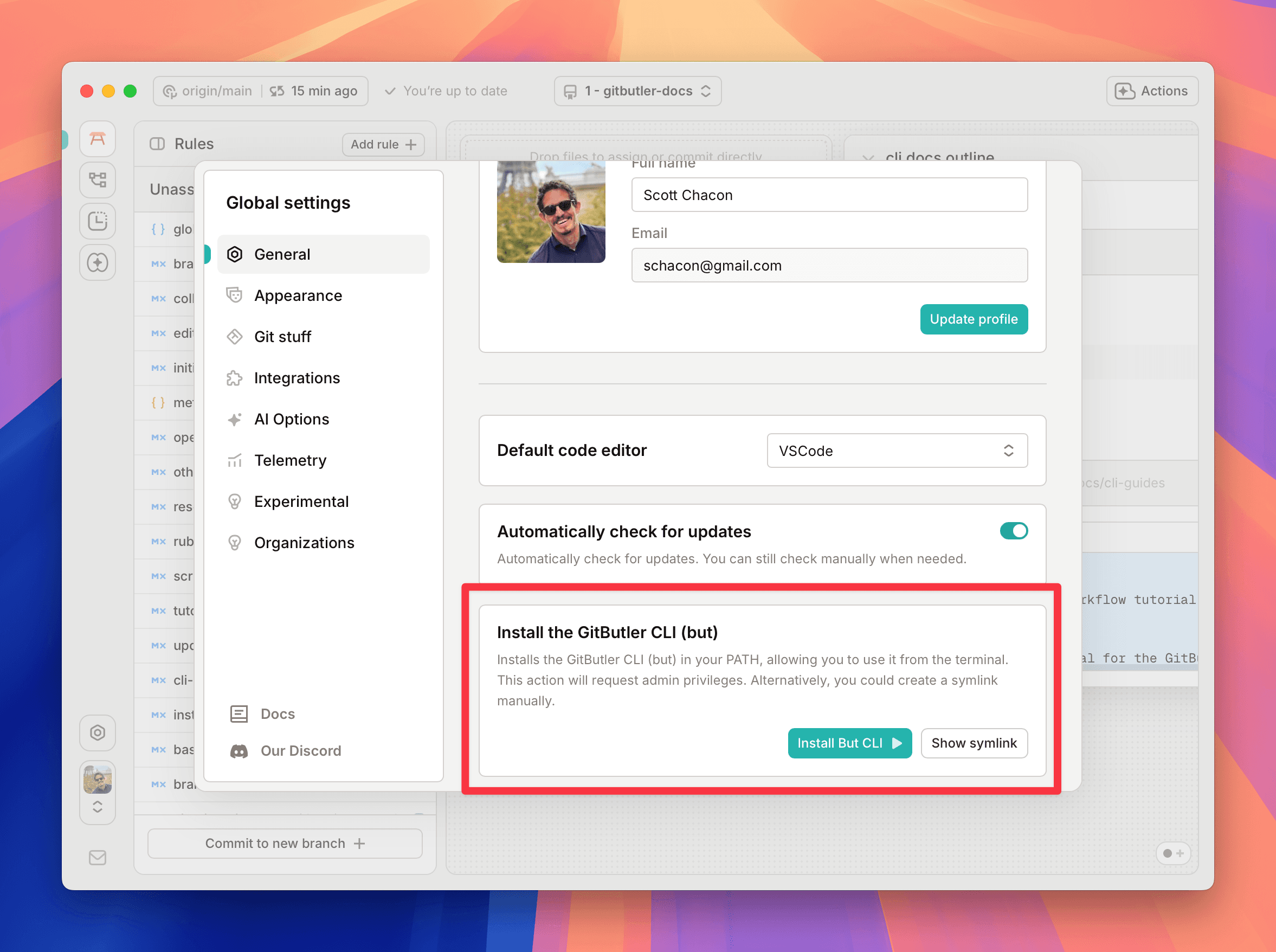
Homebrew
If you're running on a Mac and use Homebrew, you can install GitButler via brew install gitbutler and it will install the CLI for you automatically.
Setup
There isn't currently much setup you can do, but this will change in the near future, such as setting your name and email for commits or the editor to use for your commit messages.
The next step is to initialize an existing Git repository to use GitButler branching and tooling, which you can read about in the next section, the Tutorial.
Last updated on